I went to a job fair recently, and have overheard a conversation, where one said that “you can only upload a CV when you are applying.” That felt odd. Especially since I’ve remembered that I have found the interface for managing your uploaded CV. I have expressed my disbelief, and only came to the agreement, that it is very difficult to do so.
Some time later, I am standing here, with my updated CV, with the memory fresh in my mind, I went to LinkedIn with the familiar feeling, that I have done this before, I was in this situation before. I opened up my profile, my settings, all of which was a fruitless endeavor, and it hit me. Last time I have found it, I was not even looking for how to upload a CV…
To upload your resume outside a job application, you need to go to the “ Jobs” view in LinkedIn, and in the side panel, you have to select the Preferences option. This brings up a window (inside your browser) and under the “My qualifications” section, you’ll find the option “Resumes and application data.” If you select that, you’ll see an “Upload resume” button, near the bottom of the window, with the supported file formats and file size limit listed underneath that button: “DOC, DOCX, PDF (5MB)” In addition to this, you can download, or delete the resumes that you have uploaded since from the menus opened with the ellipses next to each resume, for example if you want to see what they are, or no longer relevant.
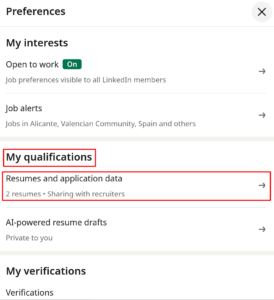
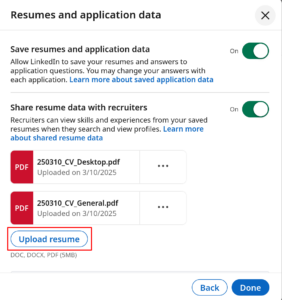
…I found this not because I wanted to change my CV, but because I wanted to fine-tune the listing of jobs in the… well “job view.”


